Git 速查手册

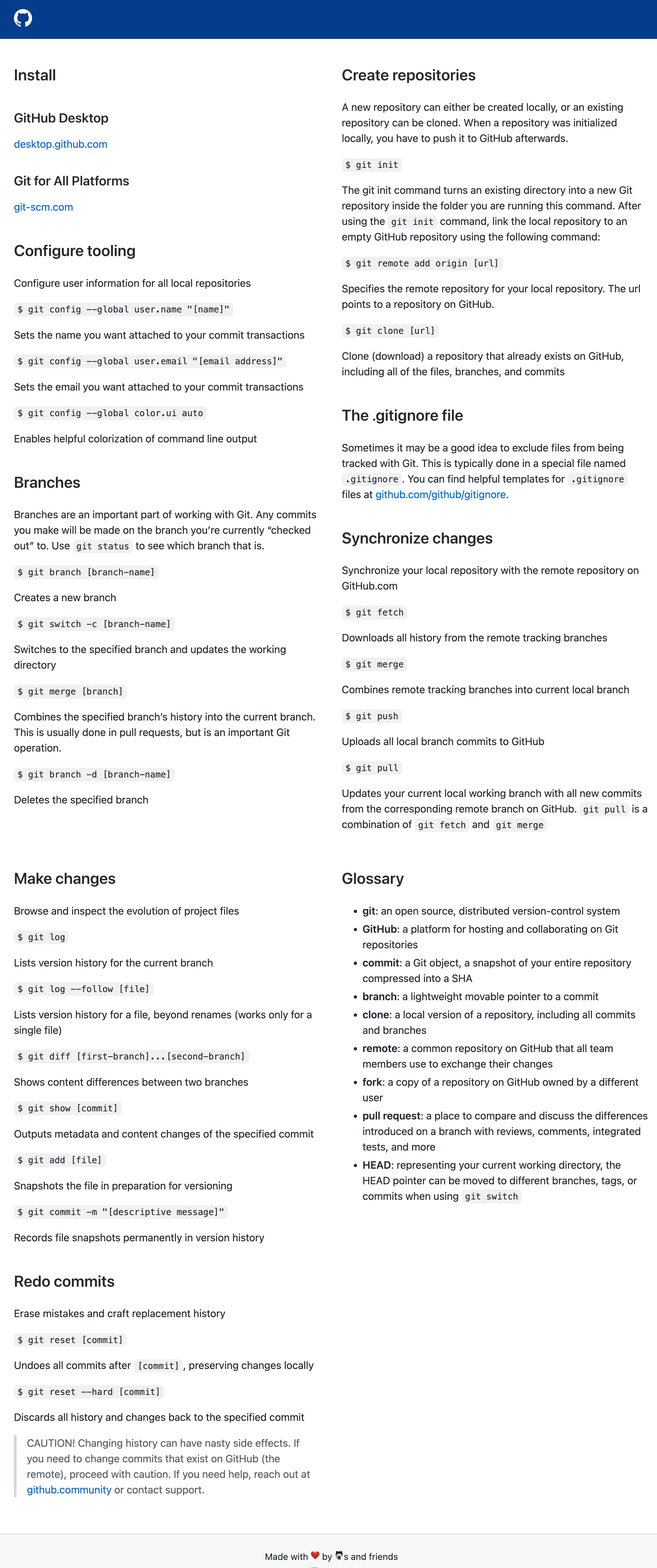
全局 Git 忽略 #
.DS_Store 文件是 macOS 文件系统所特有的,并在每个目录中自动创建。这些文件用于存储目录的自定义属性,例如窗口位置、图标位置或背景颜色。对于大多数开发项目,通常不想将这些文件包含在版本控制中。
解决方案
-
在的主目录(通常是
/Users/你的用户名)中创建一个名为.gitignore_global的文件touch ~/.gitignore_global -
编辑
.gitignore_global文件:打开刚才创建的
.gitignore_global文件,并添加你想全局忽略的文件和文件夹模式。例如,要忽略所有.DS_Store文件,你可以添加以下内容:.DS_Store -
将刚才创建的
.gitignore_global文件作为全局忽略文件git config --global core.excludesfile ~/.gitignore_global -
验证配置
git config --get core.excludesfile -
如果返回你刚才设置的文件路径,则配置成功.
命令行打开远程仓库 #
Git 命令 #
使用 Git op(或者其他自定义别名)
git config --global alias.op '!sh -c "open $(git remote get-url origin)"'
OP 可以更换为你所想要的其他任何别名
直接输入 op 打开 #
-
打开shell配置文件
- 对于 bash,是
~/.bashrc或~/.bash_profile(macOS) - 对于 zsh,是
~/.zshrc - 对于 fish,是
~/.config/fish/config.fish
- 对于 bash,是
-
添加别名 在配置文件的底部添加以下内容(以bash或zsh为例):
alias op="open $(git remote get-url origin)"如果你使用的是Linux,并且安装了
xdg-open,你可以这样设置:alias op="xdg-open $(git remote get-url origin)"对于Windows的Git Bash或其他shell:
alias op="start \"\" $(git remote get-url origin)" -
保存并关闭配置文件
-
使更改生效 要使新的别名生效,你需要重新加载配置文件或重启你的shell。对于bash或zsh,你可以运行:
source ~/.bashrc # 或 source ~/.zshrc 或 source ~/.bash_profile
创建 Git 历史视图 #
git config --global alias.lg "log --oneline --all --graph --decorate"
git lg
自动设置上游分支 #
git config --global push.default current
仓库太大,网速太慢导致克隆出错 #
remote: Counting objects: 66352, done.
remote: Compressing objects: 100% (10417/10417), done.
error: RPC failed; curl 18 transfer closed with outstanding read data remaining
fatal: The remote end hung up unexpectedly
fatal: early EOF
fatal: index-pack failed
solve:
-
先进行浅层克隆,再进行深层克隆
$ git clone http://github.com/large-repository --depth 1 $ cd large-repository $ git fetch --unshallow -
增大 git 下载缓冲区
git config --global http.postBuffer 524288000
写一个好的 git commit ? #
Type of commit #
feat: The new feature being added to a particular application fix: A bug fix (this correlates with PATCH in SemVer) style: Feature and updates related to styling refactor: Refactoring a specific section of the codebase test: Everything related to testing docs: Everything related to documentation chore: Regular code maintenance
相关命令
-
设置提交消息模板
在主目录中创建一个名为
.gitmessage的文件,并添加以下内容:[summary] [details]运行以下命令告诉 Git 使用此文件作为提交消息的模板:
git config --global commit.template ~/.gitmessage -
只打印主题行
git log --oneline -
按用户提交进行分组
git shortlog
相关文章:
Writing Better Commit Messages - Apurva Jain
How to Write Good Commit Messages: A Practical Git Guide - Bolaji Ayodeji
How to Write a Good Git Commit Message
相关工具:
文件 git add 后,使用 git-cz 提交
更新于: 2023 年 8 月 14 日

